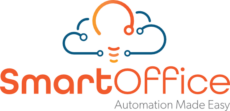Automated Management System
Microsoft’s Automated Management System
What is Power Automate? (Automated Management System)
Microsoft’s Automated Management System ‘Power Automate’ (formerly known as Microsoft Flow) is part of the Microsoft Power Platform family of products. It is a cloud-based automated management system that allows users to automate repetitive business processes like posting to Social Media, marketing automation, data management or decision making. If you have an Office 365 subscription you already have a standard free license which will give you access to hundreds of pre-built flows and non-premium connectors (We will explain these a little further down).
What can Power Automate do?
Power Automate’s goal is to use computers to automate repetitive tasks within your business. Microsoft has hundreds of ready-made templates available from https://emea.flow.microsoft.com/en-us/templates/
Some examples of these are;
- Collate data from multiple data sources
- Populate Excel based on customer interactions
- Any type of approval process
How does Microsoft’s Automated Management System work?
Flows
A sentiment analysis flow could query incoming customer service email. Correspondence with a high negative sentiment could be automatically escalated directly to a supervisor.
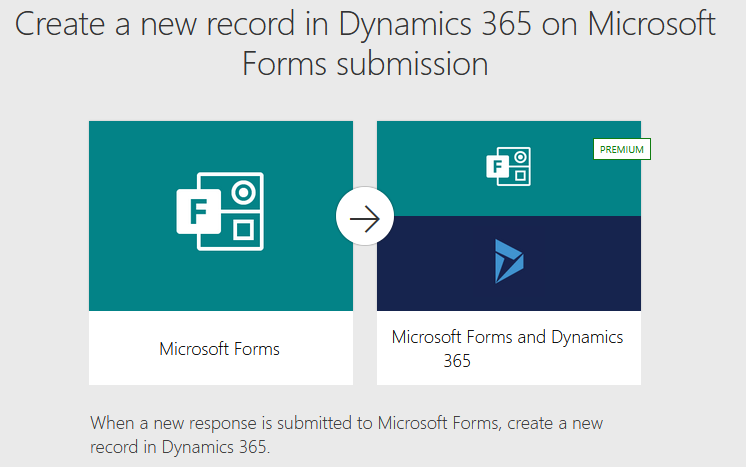
The action could look something like this.
- Query the CRM for the Sales Rep based on the territory selected in the form.
- Create an opportunity in the CRM and assign it to the correct Sales Rep
- Add a To Do entry in the Sales Rep’s calendar.
Connectors
The above actions are made possible using Connectors. Connectors enable you to connect apps, data, and devices to your flows. In the above example, a CRM connector for Salesforce or Dynamics 365 could be used.
There are more than 275 connectors for the Power Platform. Examples of popular connectors include Dynamics 365, Salesforce, SQL Server, Power BI, Office 365, Twitter, Dropbox, Google services, and more. Custom connectors can also be created to integrate with any application that does not have a prebuilt connector. A full list of the available connectors can be found here.
Premium Connectors
To use premium connectors such as Salesforce, SQL Server and Dynamics 365 you will need to move to the subscription-based plan. This could be as little as €12.60 per user depending on your requirements.
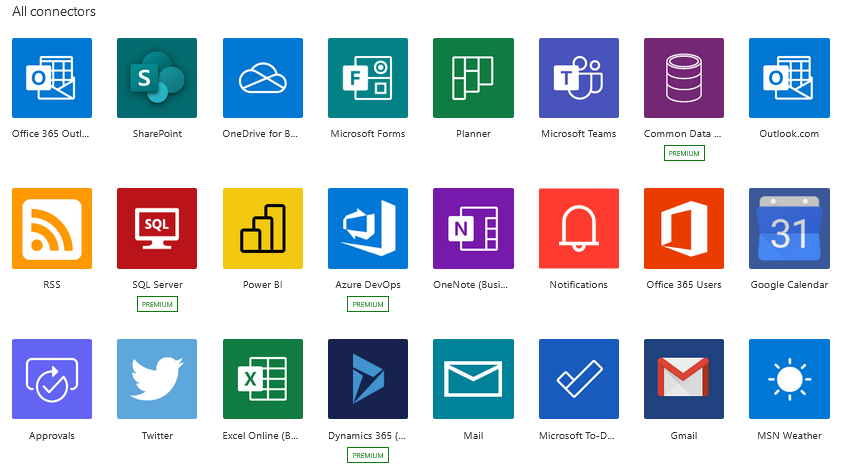
Automated Management System – Robotic Process Automation
Power Automate now has Robotic Process Automation or RPA for short. The Power Automate Desktop application includes an RPA recorder that allows you to record your actions in a legacy app or website and call upon them as an Action in one of your flows. This is a great solution for providing automation to legacy applications or websites that do not have a prebuilt connector or API.
The below video tutorial is a great example of when to use RPA and how to set it up.
AI Builder
AI Builder is part of the Power platform suite and can be called upon in your flows to perform the following types of tasks
- Sentiment Analysis
- Forms Processing
- Text recognition
- Document automation
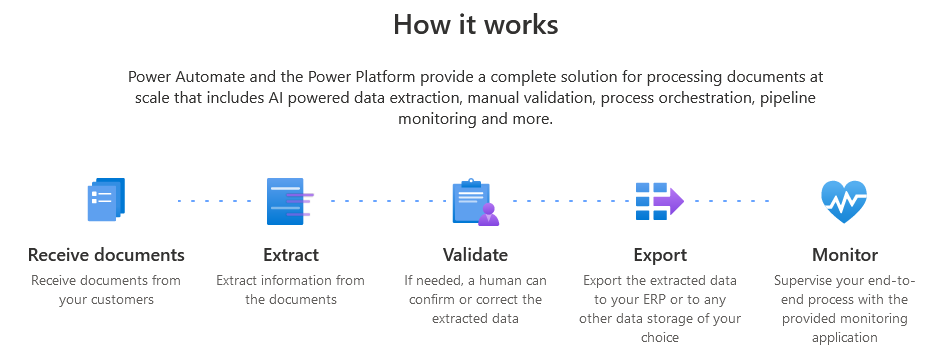
AI models are used to analyse your data. This could be data extraction from images or PDF’s, language detection or sentiment analysis.
The analysis can then be used in your flows, for example, if the AI model detected the French language you can use a flow to route this to the appropriate team.
A sentiment analysis flow could query incoming customer service emails. Correspondence with a high negative sentiment could be automatically escalated directly to a supervisor.
Our initial testing with the Forms processing AI model showed some inconsistencies in detecting line items from invoices. This has not gone unnoticed at Microsoft either. There is already a road map to improved table recognition and user correction in place. If you are interested in capturing line items from invoices or automating your accounts payable process we still recommend our Smart Office Accounts Payable package over AI Builder due to the table detection issue. We will however keep a close eye on proceedings over at Microsoft as the AI builder model has potential and we look forward to seeing it develop.
Conclusion
Microsoft has put together a comprehensive set of tools for automating your business processes. Power Automate has been designed to empower non-technical users to start using automation for basic tasks while extending the platform to cater for complex enterprise-level tasks. The no-code/low code approach to automation has been designed with simplicity in mind and is refreshing to see. Access to hundreds of pre-built connectors and Robotic Process Automation simplifies the integration with both modern and legacy apps.
If you are interested in automating your business processes, please get in touch. Our approach to automation is to Analyse, Act & Automate.
We will review your business process, identify bottlenecks, and identify the appropriate solution.
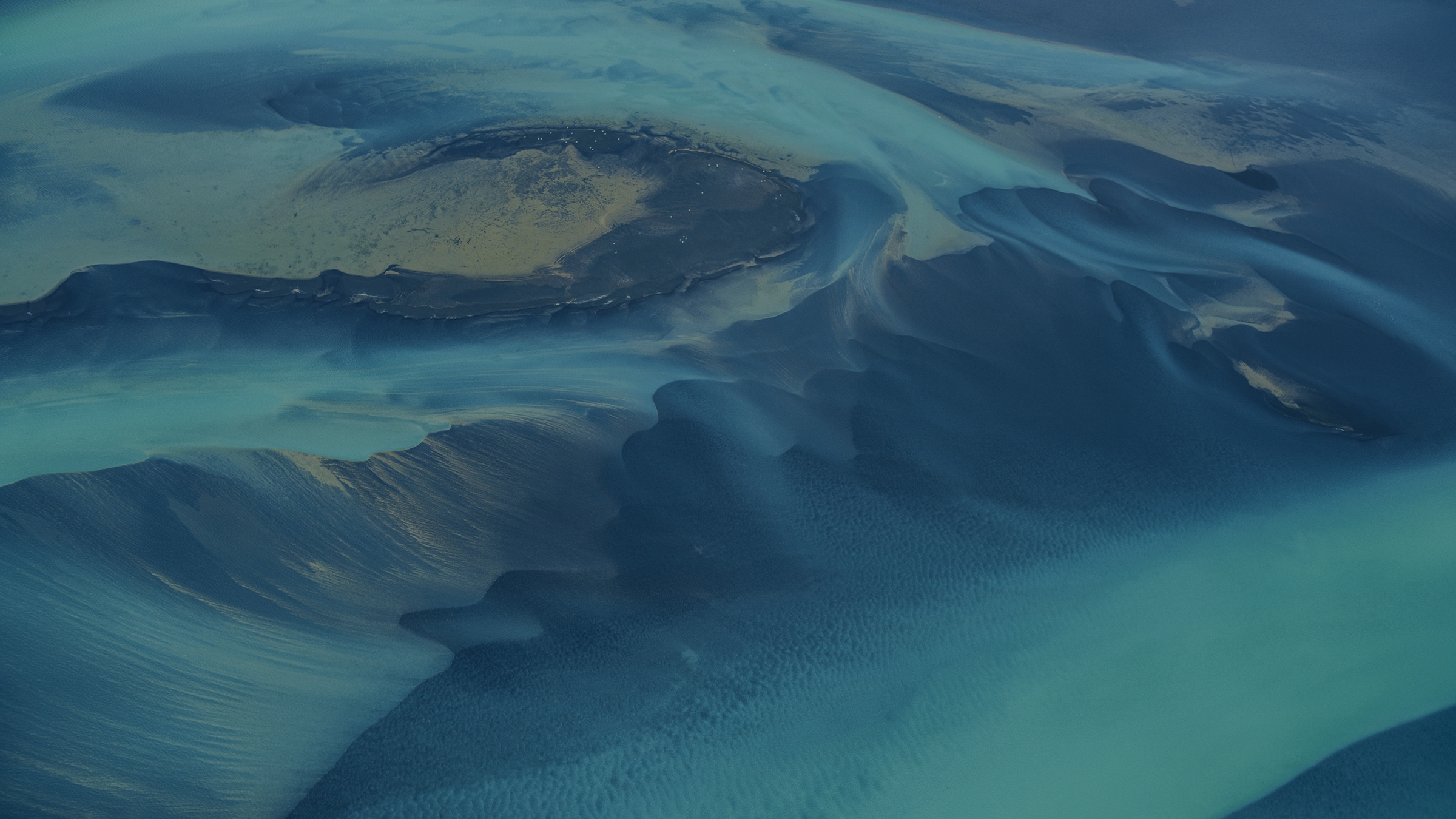
Book Your SmartOffice AP Demo
Say goodbye to lost invoices and VAT reclaims, accounting errors, accounts put on hold and unnecessary over-payments. SmartOffice Accounts Payable provides a structured and streamlined process for handling all incoming invoices.