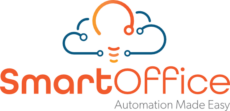Print Reporting to track your printing costs
Report and Track your Print Use
Keeping track of your printing costs can be a challenge! Without the right tools, it’s hard to figure out who is printing and how much they’re printing. This is where print reporting comes in.
Managed print software applications, such as uniFLOW and Papercut, make it simple to monitor and account for all your copy, print, and scan jobs around your company.
Calculating the Cost of Printing
Generating a price profile is a great place to start. How much does a single page of printing cost? The cost of the toner cartridge and the estimated yield of the cartridge can be used to measure this. When we add in the cost of the document, we can calculate our cost per sheet.
Cost per page = Cartridge price / expected yield + Paper cost
The controlled print application can be used to set this figure. Depending on the printer model or user class, you can create different price profiles. As required, you can also apply additional pricing to jobs for specific cost centres. There’s more on that later!
Print Usage Reports
After you have determined your print pricing, you can schedule monthly reports to be generated and emailed to your finance department or management team. uniFLOW and Papercut have a variety of pre-set reports to help you better understand your printing habits and costs. The following are a few of the more commonly requested reports:
- Prints and Copies per User
- Prints and Copies per Cost Centre
- Prints and Copies per Device
- Prints and Copies per Department
Reports can be exported to PDF, CSV, or XML, and they can be easily integrated with business intelligence systems such as Qlik Sense® or Microsoft Power BI™.

How does print reporting help?
These reports are useful for determining the actual costs incurred by your company’s printing and copying. Trends and concerns emerge quickly and can be addressed. The print behaviour of users can be reviewed and managed to save money and avoid waste. Quantifiable data on print volumes and costs can motivate users to be more efficient and resourceful when printing and copying.
Assign print expenses to a specific cost centre.
Understanding the internal cost of printing for users and departments can be beneficial when developing departmental printing budgets. Furthermore, you may need to know the cost of printing for specific projects or per customer. Individual charges can be factored into project costs and assigned to the project or cost centre.
Cost centre allocation enables you to assign a cost centre to each print job, either from your computer/mobile during printing or at the device when you release the print job. This accounting method easily tracks the company’s internal printing costs. It can also set a specific price profile on the cost centre, allowing for additional overheads to be factored into the printing price.
Consider Print Restrictions
Setting a limit on the number of prints or copies made by a user can encourage responsible printing habits and can help your organization save money on printing. Print budgets are an excellent way to recoup printing costs in the education sector by charging students for each print based on a cost per click price profile. Students can purchase print credit from the reception office or student services using a payment gateway and a debit or credit card, or with cash.
Budgets and quotas for printing can be assigned to specific users, departments, and cost centres. You have control over how the budget is managed based on your needs. When a budget runs out, you may not want to stop printing for internal staff. Instead, when the budget’s upper limits are reached, you have the following options:
- Allow a small overdraft in the budget
- Allow additional printing but notify the department Manager
- Limit additional printing to monochrome only
- Require the user to top-up their account.
If you want to take control of your printing costs, we have several applications available depending on your needs. Our Managed Print solutions are available both on-premises and in the cloud.
If you would like a free print audit to help you decide which option is best for your company, please contact us using the button below.
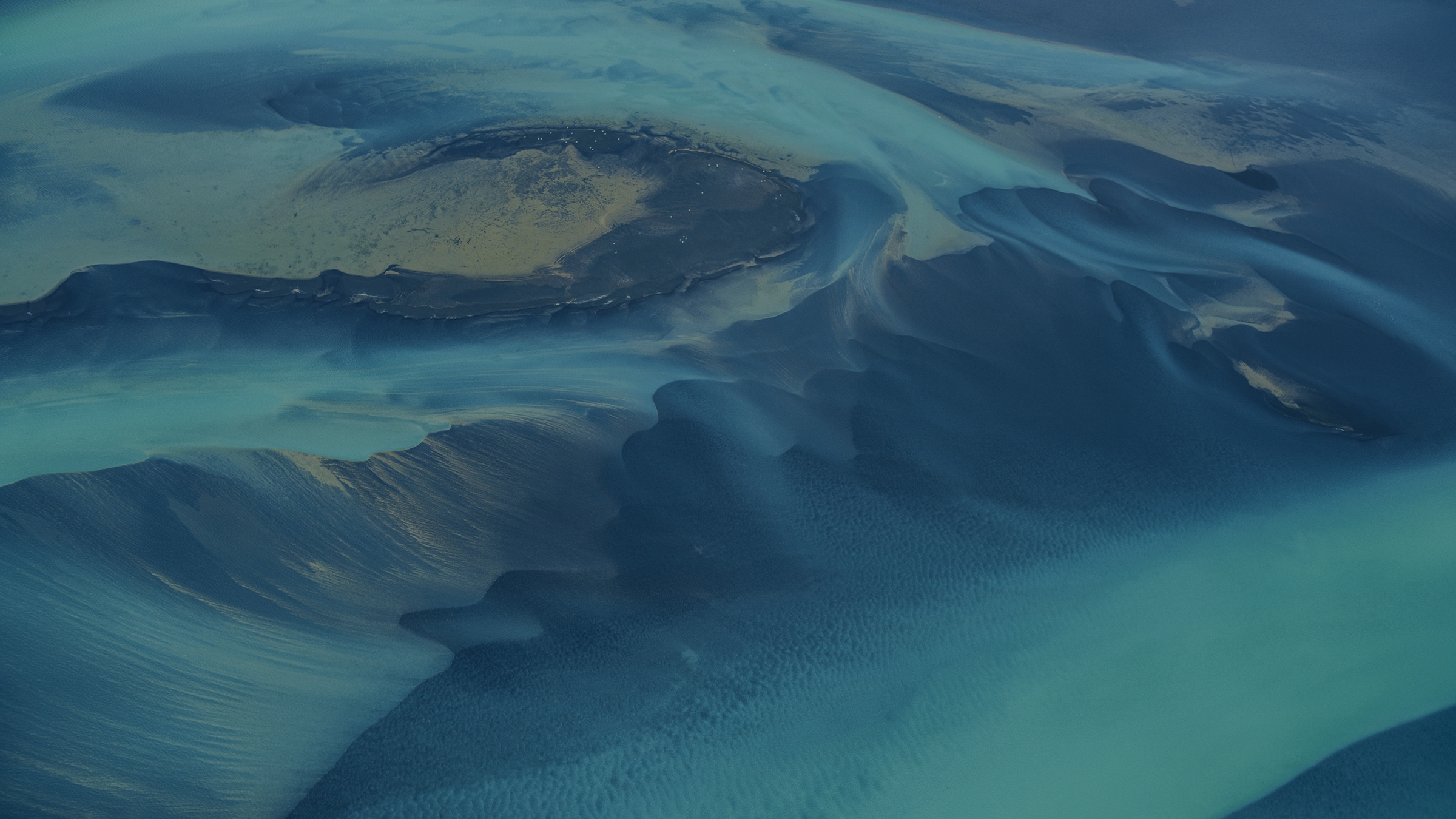
Book Your SmartOffice AP Demo
Say goodbye to lost invoices and VAT reclaims, accounting errors, accounts put on hold and unnecessary over-payments. SmartOffice Accounts Payable provides a structured and streamlined process for handling all incoming invoices.