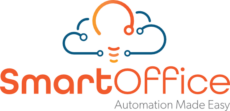What is uniFLOW Online?
Remote Printing to enable hybrid working solutions
Remote Printing
In recent years, the demand for remote printing has skyrocketed. This has been aided by advances in mobile technology and a rise in the number of remote employees. Business users have reacted in a variety of ways to these changes, with remote printing becoming a more frequently requested function.
The recent Covid 19 pandemic has brought attention to both the need for and advantages of remote work. Although the pandemic will eventually pass, it is likely that remote and mobile working will remain popular.
Companies and organizations are seeking long term solutions to the remote printing issue. They ask questions like:
- How can I make it easier for my workers to print to the office printer while they work from home?
- How do I monitor and allow remote users access to printers, either locally or remotely?
- How do I handle security elements without incurring additional hardware costs or relying on software-based VPNs and infrastructure?
These and other questions can be addressed and resolved using our uniFLOW Online Cloud solutions.
What is uniFLOW Online?
uniFLOW Online was created to maximize the advantages of the Microsoft Azure Cloud Platform including:
- superior enterprise platform security
- scalability and agility for businesses
UniFLOW Online integrates seamlessly with Microsoft products such as Office 365 and OneDrive / One Drive for Business thanks to a variety of interfaces.
When businesses switch to third-party cloud providers like Amazon AWS, Microsoft Azure, and Google G Suite, many have discovered that moving their current printing solutions “to the cloud” is less expensive and more convenient. This saves money on both fixed and ongoing IT infrastructure and support costs.
uniFLOW Online and Remote Printing
Users have a variety of choices for submitting print jobs remotely, regardless of their location. Users can print documents securely from their workstations, smartphones, or tablets by using:
- uniFLOW Online Print Queue from their MAC or PC
- Via a safe web upload
- Via email submission to a specific email address for your organization
- Using Mobile Printing for Visitors, guest users can securely send their print job.
All submitted jobs are placed in a user’s safe print queue and are logged after printing so that print use can be monitored and regulated.

Reasons to Use uniFLOW Online
Enhanced security
With user authentication, print job data encryption, transmission encryption, and safe release methods at the print device, a remote printing solution like uniFLOW Online can meet the security requirements of printing in any organization.
By limiting printer access to approved users only, uniFLOW Online prevents unauthorized use of the computer. Print, scan, copy, and fax functions are only open to registered guests or staff, preventing data breaches and misuse. Information security is a priority for any data protection programs.
Reduce or Eliminate Infrastructure costs.
In many workflows where off-network printing is needed, uniFLOW Online will minimize the need for dedicated VPN connections and their support costs. A secure cloud printing service is beneficial to every aspect of your business.
uniFLOW Online will also remove the need for dedicated on-site print and scan servers, as well as the associated costs of servicing and licenses.
User experience that is seamless
The remote printing platform can be seamlessly incorporated into a user’s existing workflow. The consumer prints as normal using standard methods. Printing remotely is as easy as printing from a network printer in your office or print room.
Productivity
- Scan or Print from mobile devices and cloud services remotely.
- Increased versatility in all workflows.
- Print and scan results can be retrieved faster.
- Print jobs can be changed on the fly before being printed.
- Print and scan functionality is available all day, every day.
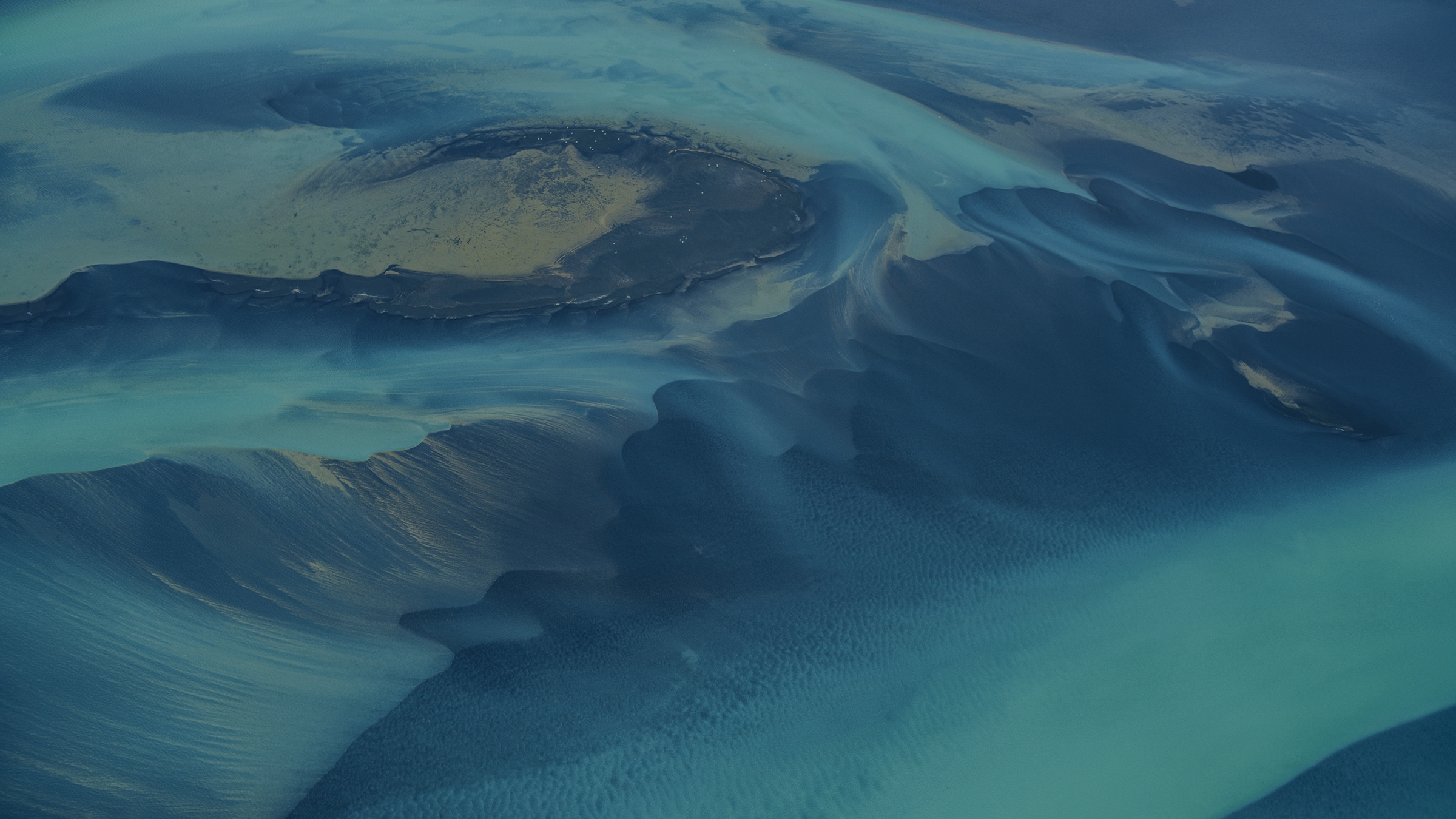
Book Your SmartOffice AP Demo
Say goodbye to lost invoices and VAT reclaims, accounting errors, accounts put on hold and unnecessary over-payments. SmartOffice Accounts Payable provides a structured and streamlined process for handling all incoming invoices.