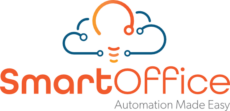The Advantages of Office Automation
To increase productivity and cut expenses, more businesses are turning to automation in the workplace. Many of those businesses are aware of the advantages of automation and have installed apps or software to automate one or more office functions.
Below, we’ll examine what an office automation system is, how it can help you and we’ll look at the advantages of office automation.
What is an Office Automation System?
An office automation system can include both hardware and software solutions that allow data to be transferred across systems without the need for human interaction. Accounting, data management, training, facility management, and other admin tasks are all simplified and eased through office automation.
Going paperless isn’t the only benefit of an office automation system. For instance, every work product and customer correspondence should be stored in a document management system. However, the advantages of office automation provide much more to businesses than simply being green by reducing paper usage. It’s a powerful tool for automating operations, identifying wasteful workflows, and enabling informed decision-making.
The Advantages of Office Automation
Data Creation & Storage:
Important and confidential workplace papers and information can be easily and securely stored. Data apps, which are used to create or update a document, file, spreadsheet, are part of the office automation system. There are many distinct types of word processing and desktop presentation software applications that can be used to create and edit textual material.
Data Management:
Data management is one of the most significant components of an office automation system since it simplifies the management of stored data and information, which has strategic benefits. Large organisations might use an electronic management system to monitor and supervise many projects and activities within the office. Program schedules, reminder systems, and task management are some features that allow companies to keep an eye on all their company activities with minimal effort.
Data Exchange
Another advantage of office automation is the exchange of stored or altered data and information. With an electronic transfer application, sending files or exchanging data or information between one or more members of an organisation is made easier. All data and information, including text documents, presentations, and spreadsheets, can be shared in real-time. This would allow employees to communicate in real-time and boost productivity, showcasing how an office automation system can assist and improve collaboration between your teams.
Accuracy
Computers and other machines can perform as well as (better than?) a human brain. When defects are eradicated from a software or application, it helps you in achieving 100% accuracy in day-to-day business procedures. The software programmes are more trustworthy than those who created them. The likelihood of errors is reduced when modern business automation software is used.
Save Time and Money
A big advantage of office automation is time and money savings. A system can streamline and automate complex tasks that previously necessitated a specialised resource and a significant amount of time. Businesses are no longer constrained by geographical boundaries thanks to the emergence of innovative computer technologies and connectivity. As a result, they save both time and money spent on travel. Another excellent example is digital storage, which eliminates the need for hard copies and so saves both paper and the environment.
Reduced Costs
Because every business activity is now automated, you won’t have to spend as much money on recruiting new employees to manage duties that can be simply completed with an office automation system. Because we all know that time saved is money saved, automating many difficult business procedures can save your company a lot of money, another big advantage of office automation. Your profit margins will likely improve because of significant cost savings and investments in other resources.
Components of Office Automation
There are a variety of apps and software packages that promise to increase efficiency through automation. However, gaining organisational productivity through an office automation system takes more than just downloading a few apps. Rather, you should look for a full-featured office automation solution that includes the following:
Workflow Design and Process Modelling
The ability to design and improve workflows is a significant advantage of office automation. You should be able to construct detailed workflows of minutes with the solution you choose. Leading solutions include a user-friendly interface and incorporate capabilities such as drag-and-drop setup.
Accessible
Mobility is more crucial than ever in the age of the work-from-home economy and the COVID-19 pandemic. Employees must be able to perform their duties from any location. A cloud-based solution is always safe and convenient to use.
Integration
Integrating diverse third-party software or apps is one of the most challenging questions when attempting to automate a business process. Your office automation system should seamlessly integrate with your other technologies, such as email marketing and your customer relationship management (CRM) system.
Organising work and meeting deadlines
The ability to manage tasks is a key aspect of office automation software. Employees must know what to do and when to do it for processes to work properly. You should be able to create and view pending tasks and deadlines, as well as redistribute tasks as needed, using your office automation system.
Security and access control
You must be able to set access privileges across the organisation to protect the security of your systems. Advanced security protections are also available in cloud-based solutions to safeguard data from being compromised.
Communication
The capacity to communicate in a smooth manner is a crucial component of any automation system. Stakeholders should have access to all the information they need to complete their activity, as well as the ability to seek further help from others. A form builder should be included in your office automation system (to collect data, display data from other systems, and even create approval screens for managers).
Reporting and analytics
You’ll need data and key performance indicators to analyse and improve your office automation system. Reporting and analytics features are built-in to the most advanced office automation systems.
Get in Touch
SmartOffice Automation meets the modern office’s growing demand for document automation and workflow solutions. Effective automation software is an important part of the modern office challenge.
We assist our customers in expanding their businesses by finding, designing, and implementing comprehensive solutions that produce measurable outcomes and a positive return on investment. We provide automation software for both standard and custom office tasks and can quickly assess your current document operations and propose a roadmap for future automation in your business.
We are here to help you…
We use a consultative approach to help customers realise their full potential while navigating the automated world on their behalf. We streamline your company’s workflow by improving existing processes, creating new ones, and fully integrating the two.
- The first step is understanding how your business process works. We get to the root of the inevitable pain points and create a plan for improvements.
- We then provide and execute digital transformation roadmaps for our customers.
For more information on our office automation, get in touch now.